QuickBooks Online Advanced
QuickBooks Online Advanced is a world-class accounting solution that helps take your business to the next level with deeper insights and custom workflows. Moreover, it also makes the collaboration process much easier and more convenient. Another great thing about this software is that organizations can now easily prepare themselves for tax filings without taking too much load on their shoulders. To gather in-depth knowledge about this accounting suite, you must stick to this post till the end.
What are the Latest QuickBooks Online Advanced Features?
1. Speed Up Your Invoicing Process:-
No, the time has gone when the users have to add the invoices one by one manually. As with the usage of Batch transactions features, you can include numerous invoices with few clicks.
2. Enhance the Speed of Expense Management:-
Another great benefit of batch expensing is improving the efficiency of maintaining expense management. Moreover, you may also add and modify numerous expenses just by making a few clicks.
3. Get a Clear Picture of Data Required For Custom Reports:-
Users can now easily monitor KPIs, customize sales, or extract month-end reports with the help of the customizable reporting field sector. Also, you can save time by utilizing the key reports as templates again.
4. Thoroughly Review and Modify Customizable Dashboards:-
One can set the benchmark against the period, budget, or a specified number. You can also tally the profit margins with your colleagues within the exclusive industry benchmark dashboard. Apart from this, you may also monitor the customized dashboards remotely through the QuickBooks mobile application.
5. Concentrate on Key Revenues Under One Single Destination:-
Within the QuickBooks Online Advanced application, you can track down the revenue your company generates. Moreover, you can also check how much money is being contributed to top-money makers by accessing the customizable dashboard.
6. Get Complete Knowledge About the Cash Inflow:-
The users can now easily look into the cash flow trends using the auto-populated trend lines. Also, you can look at the cash flow categories and determine the changes with just a few clicks.
7. Collaborate With Google Sheets:-
It has become much easier to collaborate by linking the QuickBooks Online Advanced with the Google account. Moreover, with the help of this feature, it has become more convenient to collaborate with other colleagues by accessing Google Sheets.
8. Enhance the Efficiency With Automated Workflows:-
You can keep your team and business on track with the help of previously set or custom workflows. Once you have set the transaction reminders, there is less chance of skipping the task or the due date.
9. Insert the Right Information into the Right hands:-
With the help of QuickBooks Online Advanced, one can easily access banking, payroll, and checks with the already set roles. Apart from this, you may also allocate numerous users to the same role without the need to conduct the task.
How Can You Grab the QuickBooks Online Advanced Certification?
To get the QuickBooks Online Advanced certification, it is necessary to complete the QBO certification first. This is because the Advanced course will teach you the core concepts of the application. Moreover, you will also learn how to leverage more of the complicated functions.
Module 1: Advanced Categorization:-
Every business is unique in its way, but you can take benefit of the QuickBooks Online features to record and categorize the transaction according to your business. However, being a ProAdvisor, you can recommend which solution best suits your clients' businesses.
Module 2: Inventory Management:-
According to this module, you can utilize the features of QuickBooks Online to set up, monitor, and handle the business's inventory-related tasks. Moreover, it also helps in making valuable adjustments regarding the QuickBooks inventory.
Module 3: Non-Standard Transactions:-
Another great thing about QuickBooks Online is its flexibility. You can operate this feature to facilitate complicated transactions, which fits best according to the businesses that need to work in a certain way.
Module 4: Billable Charges:-
Under this module, you can utilize some features of QuickBooks Online to record and invoice for billable charges. Moreover, this module also covers the features regarding operating with different billable charges, comprised of billable expenses and time.
Module 5: MultiCurrency:-
You can use the QuickBooks Online application to monitor clients' international business transactions in different currencies. However, this module begins with the multicurrency setup in QBO and progresses to accurate workflows, adjustments, and troubleshooting.
Module 6: Advanced Banking:-
The main motive of this module is to monitor how banking feeds work with the QBO. Moreover, it also helps to search for the best and most effective ways to tackle the common issues encountered while reconciling accounts. Apart from this, it also comprises all the advanced concepts of bank rules consisting of optimizing.
Module 7: Advanced Reports:-
This module determines how the QuickBooks Online report features are utilized to prepare customized reports focusing on company performance's main areas. Moreover, you can also use the filters and adjustments to rows and columns before getting an in-depth insight into preparing reports and budgets.
Module 8: End of Period Activities:-
This module mainly focuses on the key activities conducted by the ProAdvisors while working with the client’s QBO company at the end of the period. Moreover, it comprises all the important activities from reviewing lists and balance sheet accounts to writing off invoices.
Module 9: Advanced Sales Tax:-
This module majorly focuses on the inner workings of the QuickBooks Online automated taxation system. Moreover, it also looks into how QBO utilizes the data to compute the state and local tax liabilities. Also, it will guide you with the proper resolution of creating tax-only transactions to adjust tax liabilities.
Module 10: Complex Conversions:-
Various clients require help transferring their current QuickBooks Desktop companies into the QuickBooks Online application. However, this module mainly tells you the important considerations required for a conversion. Also, it includes the steps that you must take when the conversion is first made.
What are the Objectives of Completing the QBO Advanced Certification Course?
Following are the goals you can accomplish after completing the QBO Advanced certification course.
- You can get your hands on the enhanced features comprising budgets, job costing, and inventory through all the subscriptions.
- Also, you can reconcile and fix the issues related to banking transactions and reconciliations.
- Moreover, getting this couse you can obtain the reporting logic and easily construct customized reports.
- It helps you in setting up a new client.
- Above all, it helps you understand when and how to utilize special transactions and workflows according to the client’s requirements.
Comparison of QuickBooks Online Advanced Vs. Online Plus
If you want to know QuickBooks Online Advanced Vs Online Plus, which QuickBooks edition is suitable for your business, then you must have a look at the comparison illustrated below. It will give you a clear insight into how the Online Advanced version differs from Online Plus.
| Basis | QuickBooks Online Advanced | QuickBooks Online Plus |
| 1. Users | Multiple users can access the QuickBooks Online Advanced application with one single subscription. | The QuickBooks Plus application can only be used by up to 5 users. |
| 2. Type of Business | The Advanced version of QuickBooks Online is suitable for large-scale businesses. | On the other side, the Plus edition is best for small-scale businesses. |
| 3. Price | This QuickBooks edition is more expensive than the QuickBooks Online Plus edition. | QuickBooks Online Plus is a budget-friendly software that is suitable for small-scale businesses. |
| 4. Inventory Management | The best thing about this accounting suite is that it is perfect for businesses to tackle complicated inventory needs. | Users can use this accounting solution to offer basic inventory management tools perfect for straightforward inventory requirements. |
| 5. Reporting Capabilities | It is the perfect accounting software to obtain deep knowledge about the company’s financial status. | Using this accounting software, you can use the basic reporting capabilities to prepare company reports. |
| 6. Track Time & Add to Invoices: | You can easily monitor and add the employee’s time to invoices. | Accessing this software lets you easily track the employees’ time and add to invoices. |
| 7. Construct Dynamic and Professional Reports | Using this accounting solution, generating dynamic and professional-looking reports is possible. | Conversely, it doesn’t provide the feature to prepare dynamic and professional-looking reports. |
| 8. Assistance from Dedicated Customer Success Manager | QuickBooks Online Advanced users allow users to get help from a dedicated customer success manager. | It’s not possible to get the help from the customer success manager. |
| 9. Monitor Sales and Profitability | The Advanced version also enables the users to keep track of the sales and profitability of every business type. | The Plus version allows the users to track down the sales and profitability of every business type. |
| 10. Generate Backup Automatically | While accessing this accounting solution, users don’t have to worry about generating a backup as it is done automatically. | On the other side, the users can take advantage of automatically generating the backup of the data. |
How Can You Get the QuickBooks Online Advanced Customer Service?
If you ever find difficulty while accessing the QuickBooks Online Advanced application, in that scenario, it’s best to get help from the QuickBooks Online Advanced Customer Service. Herein, we have described the complete instructions to consult with teh QB experts to get the proper solution according to the query.
- Start the process by logging into the QuickBooks Online Advanced company account.
- Afterwards, you must locate and tap on the (?) Help icon. Thereon, you can pick any one of the following option to describe your issue.
- In the QuickBooks Assistant column, you must add the question or topic for which you require assistance.
- Also, you can get help by looking beneath the Search tab and hitting the Contact Us option to communicate with the live agent to troubleshoot the issue right away.
- You must pick any of the following modes for communicating with the QuickBooks experts.
- You can go with the Ask the Community to get assistance from the QuickBooks users.
- Otherwise, pick the Start a Chat to consult with the support expert.
- Apart from this, you must select the Set up a Call Back option, and then our QB experts will connect with you quickly.
What are the Benefits of Accessing QuickBooks Online Advanced Tutorials?
The QuickBooks Online Advanced Tutorials is one of the most convenient ways through which you can get your issue resolved in a better and more efficient manner. However, there are numerous other ways of using the tutorials, we have listed a few of them below.
1. Proper Stepwise Instructions:-
Through the tutorials, you can get in-depth knowledge about the root causes behind the QuickBooks Online Advanced issues. Also, you can obtain quick resolution ways to figure out the issue right away.
2. Saves Your Precious Time:-
Now, the time has gone when users have to spend long hours over the phone to get the right assistance from QuickBooks experts. With the help of the QuickBooks Advanced Tutorials, you can now save your precious time talking to the experts.
3. User-Friendly Way to Fix Issue:-
By accessing the QuickBooks Online Advanced tutorial, you can obtain the proper step-by-step instructions to figure out the QuickBooks issue quickly.
What are the Benefits of Accessing QuickBooks Online Advanced application?
Herein, we have discussed about the benefits of accessing the QuickBooks Online Advanced software; check them out.
- With the help of QuickBooks Online Advanced mobile application you can get real-time access over multiple locations.
- Moreover, using this software, the users can generate custom invoices and track payment status in real time.
- You may also utilize the advanced reporting capabilities so that you can prepare the reports easily.
- Above all, you can keep your sensitive company data safe and secure from unauthorized access.
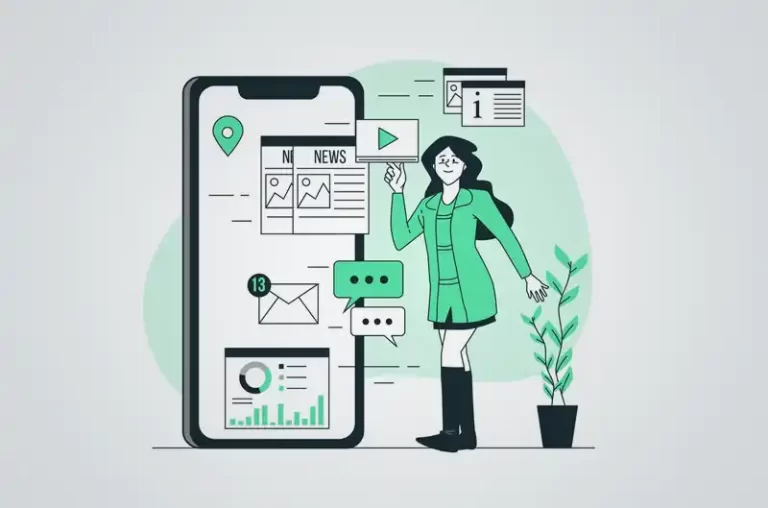
What are the Disadvantages of Using QuickBooks Online Advanced?
No matter how well the QuickBooks Online Advanced application is, it still requires certain improvements in the application. Below, we have discussed some of the drawbacks of using the application.

- The first thing is that QuickBooks Online Advanced is a costly accounting software that can’t be afforded by small businesses.
- Another thing is that this accounting suite is unsuitable for multiple entities.
- More security features can be included to improve the overall accounting experience of using the QuickBooks Online Advanced application.
Summarizing the Above!!
Through this post, we ensure that you have got immense knowledge regarding the QuickBooks Online Advanced edition. However, if you are still having trouble accessing this software you can consult with our professionals for help.