QuickBooks Online Products
QuickBooks Online Products is a web-based accounting solution from Intuit devised for small businesses. It is highly acknowledged for its flexibility, better collaboration, and seamless integrations. It does not restrict the users to sit full time on a desktop in order to carry out the accounting tasks. You can access your accounting application sitting anywhere, on your mobile device or tab, with a few clicks. Moreover, you don’t need to worry about undesired access to your accounting data as you may grant your users specific access permissions.
Different QuickBooks Online 2024 Pricing Plans
Based on your budget and the features you may want in your business accounting, Intuit has provided its users with the ability to choose from different options. There are different QuickBooks Online 2024 plans and products that give you the freedom to choose what fits the best. As you move to a more advanced plan, the number of features and pricing will increase. You can have a look at these pricing plans yourself to get a clear picture:
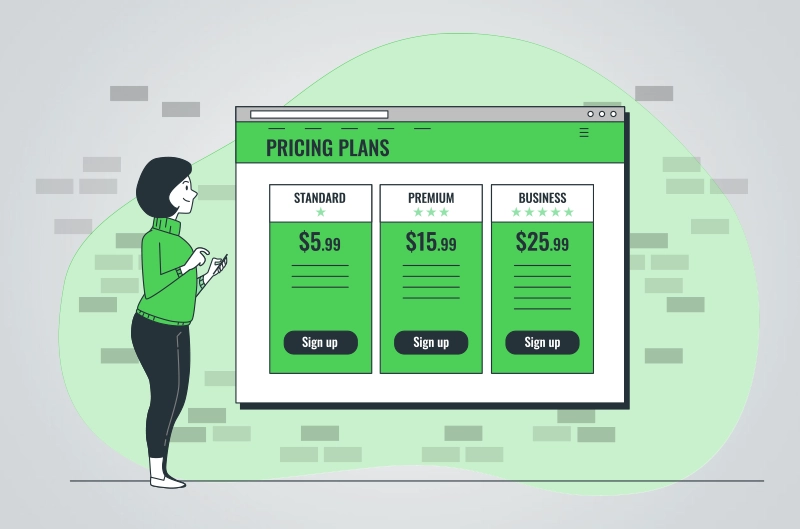
1: QuickBooks Online Self-Employed 2024 ($15/month)
- Track the business miles covered with the help of your phone’s GPS and categorize trips with an easy-peasy swipe.
- Get your transactions imported from your bank accounting without needing to enter them manually, and sort your expenses with ease.
- Click the picture of the receipt, and your accounting application will match and categorize your expenses.
- Use built-in reports to take a dive into your business insights, explore the persisting opportunities, and reap their benefits.
- Get reminders for your taxes on a quarterly basis, and never miss them when they are due.
- The Tax Bundle plan lets you file your financial data and file your taxes without breaking a sweat.
2: QuickBooks Online Simple Start 2024 ($30/month)
- Connect your bank to QuickBooks Online, track your income and expenses, and sort your expenses in tax categories for systematized accounting management.
- Click a snap of your receipts, get them categorized into comprehensive classes, and get them matched to the expenses.
- When the expenses are sorted in the right tax categories, you can alleviate your tax deductions and maximize your profit share.
- Create professional invoices and share them seamlessly to get paid easily and streamline your cash flow.
- Track the miles traveled for business purposes using your phone’s GPS and use it to get incredible tax benefits.
- You can run basic reports in QuickBooks Online Simple Start 2024 to extract some crucial information related to your business performance.
- Create professional estimates for your clients to gain their confidence and convert them into invoices with ease.
- Receive payments with ease, track sales, and get your sales tax calculated by the system.
- Remain compliant with the 1099 contractors and file taxes at tax time to prevent penalties.
3: QuickBooks Online Essentials 2024 ($60/month)
QuickBooks Online Essentials 2024 is an upgraded pricing plan that lets three users and one accountant access your company file. With the specified levels of access permissions, you can get more jobs accomplished without getting your accounting data compromised. It has all the core features of the prior version, including some additional features as stated in the list:
- You can manage your bills and payments and pay multiple bills at the same time.
- Track billable time, add it to the invoices, and keep your workforce organized.
- If you are dealing in multi-currency, QuickBooks Online Essentials lets you buy and sell in 145 currencies.
- With the enhanced number of users (three) from the prior version, you can get more of your accounting tasks accomplished and see your firm grow.
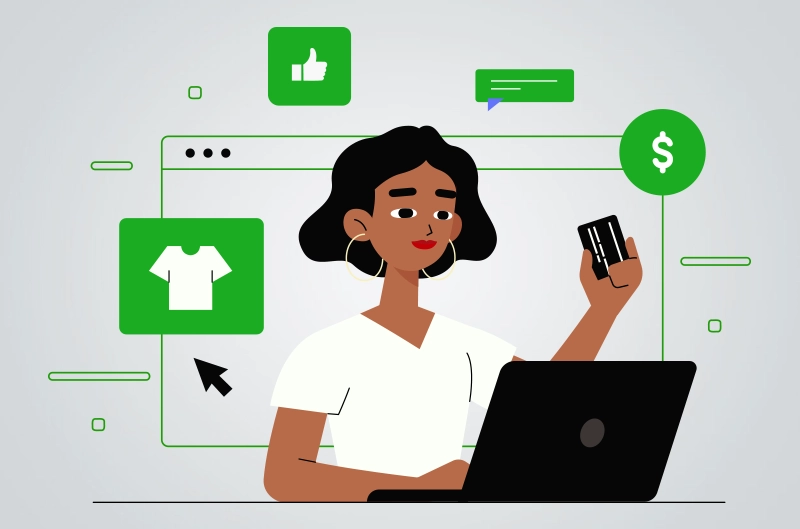
4: QuickBooks Online Plus 2024 ($90/month)
- Automate your recurring transactions and bills to save your time and keep everything accurate.
- Keep an eye on the stocks to stay on top of the purchase orders, track products and cost of items, and get notified when the inventory is low.
- Track how much you are making with an individual project by tracking expenses, invoices, bills, and payments all in one place.
- Create a fresh budget or by using the financial information from a previous year. Also, you can track your budget in percentages and dollars.
- Above all, you can add up to five users to your accounting system to look into your day-to-day accounting tasks with managed access permissions.
5: QuickBooks Online Advanced 2024 ($200/month - $100/month)
The name itself suggests that it is the most advanced version of the QuickBooks Online application with some very powerful accounting features. It is highly acclaimed for its enhanced number of users, better collaboration, and premium add-ons. Businesses having complex business accounting needs can pick QuickBooks Online Advanced 2024 and handle their accounting processes with the utmost peace of mind. These are:
- There is a major leap in the number of users you can have, which is 25 users plus 3 accountant users.
- Data sync with Excel is another crucial feature, which lets you move data back and forth from Excel to QuickBooks Online.
- It lets your employees add expenses to the program so that you can track and analyze everything in one place.
- Create custom invoices, send and create multiple invoices to the customers to get paid faster.
- The custom access control feature in QuickBooks Online Advanced lets you set up permissions for every user to access or modify your financial data.
- Premium add-ons are one of the most incredible features of the program that help you access some powerful apps from within QuickBooks once integrated.
- Crucial data backups and restores let you keep full control over your financial data and prevent unpleasant hazards.
- The accurate tracking of revenue helps you get a clear picture of your current business status.
- The availability of 24/7 support lets you overcome a technical obstruction in no time and retain a smooth workflow.
Considerations When Choosing A QuickBooks Online Products
You need to be very mindful when choosing the right QuickBooks Online 2024 pricing plan. When done carefully, your accounting application can take your business to the zenith of success. Keeping a few important considerations in mind, asking the right questions to your team and accountants can help you pick one that fits the best. Below are some crucial points that might help you with your quest of choosing the right QuickBooks Online products for your business:
- If you are a freelancer or an independent contractor, QuickBooks self-employed can help you with the basic accounting features you may want to run your venture.
- Small businesses needing a single user to manage the business accounting find QuickBooks Online Simple Start 2024 as a helpful tool for tackling day-to-day accounting tasks.
- When your accounting needs outgrow single-user accounting operations, QuickBooks Online Essentials lets you manage and set up three users and one accountant user to keep an eye on your accounting processes.
- Wholesalers and retailers find QuickBooks Online Plus application of a great utility, especially due to its powerful inventory management feature.
- Businesses with complex business accounting requirements can rely on QuickBooks Online Advanced as it allows them to accommodate 25 users plus three accountant users to keep your business accounting processes streamlined.
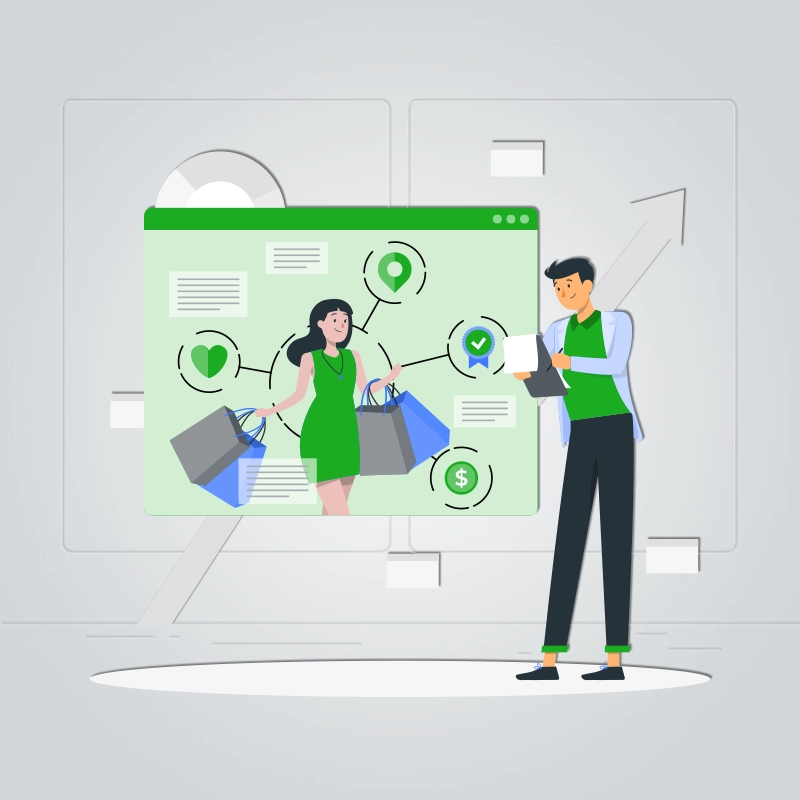
Frequently Asked Questions
Answer: QuickBooks Online is a cloud-based accounting software solution developed by Intuit. It is designed to help businesses manage their financial activities, including invoicing, expense tracking, payroll processing, and more. Users can access QuickBooks Online from any device with an internet connection, making it convenient for businesses of all sizes.
Answer: QuickBooks Online offers a range of features, including but not limited to:
- Invoicing and payment processing
- Expense tracking
- Financial reporting
- Bank reconciliation
- Payroll management
- Inventory tracking
- Tax preparation tools
These features are aimed at simplifying and automating various aspects of financial management for businesses.
Answer: QuickBooks Online has different pricing plans to cater to various business needs. The pricing plans may include a monthly subscription fee based on the features and functionalities required. Additionally, there might be promotions or discounts available. It’s recommended to check the official QuickBooks website for the most up-to-date pricing information.
Answer: Yes, QuickBooks Online supports integration with a variety of third-party applications and services. This includes popular apps for e-commerce, CRM, payment processing, and more. Integration can help streamline workflows, reduce manual data entry, and enhance the overall efficiency of business processes.
Answer: QuickBooks Online is designed to cater to businesses of various sizes, from freelancers and small businesses to larger enterprises. The software offers different plans with varying levels of features, allowing businesses to choose a plan that aligns with their specific needs. Whether you’re a sole proprietor, a startup, or an established company, there’s likely a QuickBooks Online plan that suits your requirements.