QuickBooks Online Simple Start
The success of a business depends greatly on how well its accounting processes are managed. There are many business accounting tools available in the market; however, QuickBooks Online is one of the most applauded ones among them. This web-based accounting solution lets you streamline your finances remotely while ensuring robust flexibility and collaboration. There are several pricing plans for you to choose from, and QuickBooks Online Simple Start is the most basic plan. If you are a startup or a small business, you can handle the core competencies of your business with this basic plan. Simple Start lets you manage several important tasks, such as invoicing, payments, cash flow, estimates, tax deductions, and several others. This app is accessible on several platforms, such as Windows, Mac, iPhone, Android, and Tablets.
About QuickBooks Simple Start Online
Start QuickBooks Online Simple is the most basic variant of the QuickBooks Online plan, ideal for business newbies. It is user-friendly and super easy to set up. After configuring, you can set up your tasks within the program and get them done with ease. Besides, it has 20+ build-in reports, enabling users to get important insights into your business so that they can make informed decision making. Below are some important details related to Intuit QuickBooks Online Simple Start:
- The monthly subscription fee of Simple Start is $30 per month.
- You can access it at a discounted rate of 50%, i.e., $15/month for the first three months.
- QuickBooks Online Simple Start 2023 is for the single user, so if you want more than one user, upgrade to a superior plan.
- The product is available at Intuit’s official website; you can purchase it after making an account.
- There is a 30-day free trial period so that you can test the product if it’s right for you.
- You are not bound to continue the plan and are free to cancel the free trial anytime you want.
- You can run the program in a free trial period without needing to provide your billing details.
- You will have to pay the Simple Start QuickBooks Online price when subscribing to the plan.
- Once you purchase the product, experts will help you in setting up your chart of accounts and connecting your banks.
- Those who want assisted bookkeeping can pay an additional $50/month over the subscription cost of QuickBooks Online Simple Start 2021.
- The assisted bookkeeping plan unleashes prompt assistance for business owners so that they can speak with a live bookkeeper whenever they need it.
- Furthermore, you can also include the payroll feature in your accounting solution for employee payroll management.
- Above all, you can avail yourself of swift assistance from the experts in troubleshooting the common issues related to the program.
QuickBooks Online Simple Starts Features
The QuickBooks Online version Simple Start of the program offers a myriad of basic accounting features that cover the needs of business startups or small enterprises. Some of the most applauded features are:
1: Income and Expenses
QuickBooks Online Simple has a powerful feature that lets users manage their income and expenses. You can see your income and track expenses on an Intuitive interface. Thus, you can figure out if your business is running in profit or loss, track your financial status, and make the right decisions.
2: Invoice and Payments
You can create custom-tailored professional invoices and send them to your customers for the offered products or services. Also, QuickBooks Online Simple Start 2024 has simplified payment options, enabling you to make credit card and bank transfers right in the invoice. Customized invoices reflecting your brand can enhance your impression.
3: Tax Deductions
Simple Start variant of QuickBooks Online not only lets you record your expenses but also sort them into the right tax categories. With correctly categorized expenses into the right categories, you can maximize your tax deductions and keep most of what you earn. Reduced taxable income allows tax savings for you.
4: General Reports
Business reports are crucial as they provide you with information in a systematic manner. Thus, you can make vital decisions and plan your business future. QuickBooks Online Simple reports include more than 20 built-in reports so that you can get the stories behind the numbers. Thus, you can make its best utilization for the betterment of your business.
5: Receipt Capture
When it comes to recording expenses, keeping track of the receipts is also a crucial task. With Start QuickBooks Online Simple you can snap a picture of your receipts using your smartphone and get them categorized and matched to the expenses. It saves you time in tracking receipts from the suppliers.
6: Mileage Tracking
Mileage tracking is yet another important feature of the Simple Start tool, which allows you to track miles covered for business purposes. You can use your smartphone’s GPS to do the accurate tracking of the business miles, thereby sorting your business trips and saving your taxes.
7: Sales and Sales Tax
With the convenient payments in QuickBooks Online Simple Start 2020, you can make sales seamlessly and accept payments anywhere including credit cards. Once the sales are recorded in the QuickBooks application, it will automatically calculate the sales taxes for you. Accurate sales and sales tax tracking can simplify your accounting processes.
8: Estimates
Estimation is an approximate value or quantity of something or an expected outcome in terms of revenues, costs, or profits. Business owners send estimated value for the offered products or services to their prospects. You can create custom-tailored estimates and make a strong impression. Thus, you can convert them into an invoice as well.
9: 1099 Contractors
1099 form is intended for reporting certain types of non-employment income to the IRS. QuickBooks Online Simple Start 2014 lets you remain compliant on all your 1099s. Besides, you can also prepare and file your 1900s from within the QuickBooks application to adhere to the norms of the regulatory authorities.
10: Connect 1 Sales Channel
If you are selling through the sales channels, Simple Start allows you to add one channel to your QuickBooks Online application. Thus, you can sell your products or solutions to end-to-end customers and grow your business. As you go to the higher plans, the number of sales channels also increases.
11: QuickBooks Support
QuickBooks Online is a vast accounting application offering many robust features. Sometimes, it is prone to some errors, and sometimes users encounter difficulty in utilizing the program features. QuickBooks support remains available 24/7 for the users so that they can receive the right help whenever required.
Who Should Utilize Intuit QuickBooks Online Simple Start?
If you need to decide if the QuickBooks Online Simple Start is suitable for your business or not, you can compare your needs with the features offered. If you think that they align with your goals, you are good to go. For instance, if you need the tracking of your assets and liabilities, Simple Start can be the right solution for you.
However, if you are an independent contractor, sole entrepreneur, or a startup, you can go with this solution. In case you need to track unpaid bills and schedule vendor payments, then QuickBooks Essentials is a relevant solution for you. Comparing QuickBooks Online Essentials vs Simple Start can help.

QuickBooks Online Simple Starts Vs Essentials
Start QuickBooks Online Simple is the most basic variant of the program, whereas Essentials is a notch higher product. Simple Start allows one user to work with the financial data files, and on the contrary, Essentials allows three users to access and modify the company file. However, when comparing Start QuickBooks Online Simple Vs Essentials, there are several factors that need to be taken into consideration.
Simple Start Vs Essentials Pricing
The cost of QuickBooks Online Start for the monthly subscription is $30/month. QuickBooks Online Essentials, on the other hand, costs double the cost of Simple Start, which is $60/month. However, the latter offers some amazing additional features that can support your business accounting.
Number of Users
Simple Start allows only one user to be added to QuickBooks Online, who can look into the files and make modifications. With the Essentials version, you can add up to three users who can work simultaneously on your company files with pre-specified access levels.
Unpaid Bills in QuickBooks Online
You can see your unpaid bills on QuickBooks Online’s Bills page and pay them with ease from within the program. Besides, it also syncs, matches, and categorizes similar transactions to simplify reconciliation and keep a comprehensive record of the transactions. This feature is not available in QuickBooks Simple Start.
Built-In Reports
The number of built-in reports available in Simple Start with QuickBooks Online is 20+, which can give you crucial insights into your business. This number increases to double in QuickBooks Essentials and includes 40+ built-in reports on various growth areas of your business.
QuickBooks Online Essentials Vs. Simple Start Additional Features
If you are dealing in multi-currency, QuickBooks Online Essentials supports the multi-currency option. Moreover, it also lets businesses track their billable time by employees or customers, which you can track to invoices. However, if you don’t need these features to operate your business, QuickBooks Online can be an effective accounting solution.
How To Start Using QuickBooks Online Simple Start?
Now that you have made up your mind to start your financial management with QuickBooks online solution with Simple Start , you need to set it up to perform with maximum efficiency. In the first place, you need to check and verify that the system requirements to run the program are fulfilled:
System Requirements
QuickBooks Online Simple Start 2022 is a subscription-based service, and you need to register the product before getting started. Moreover, you also need to ensure that the systems requirements for the program are fulfilled:
If You Are A Windows User
- Make sure that your OS is Windows 10 or higher.
- Intel Core i5 or an equivalent processor.
- A minimum of 4GB of RAM.
- Adobe Reader 11.0 or higher for printing forms.
On Mac:
- In the first place, macOS Big Sur 11 or a newer version is needed.
- Avoid using Linux OS, such as Fedora or Ubuntu, as they are not supported.
- 3Mbps or higher Internet connection, which should be stable.
- Also, an Internet browser, such as Microsoft Edge, Firefox, Chrome, or Safari, should be updated to the latest release.
QuickBooks Online Mobile Application:
- The mobile app is accessible on your Android, iPhone, iPad, and tablets.
- Make sure that the Internet plan is active on your device.
- The subscription includes mobile access.
- Keep an eye on the impeding factors, such as network strength/availability, server maintenance, and occasional downtime.
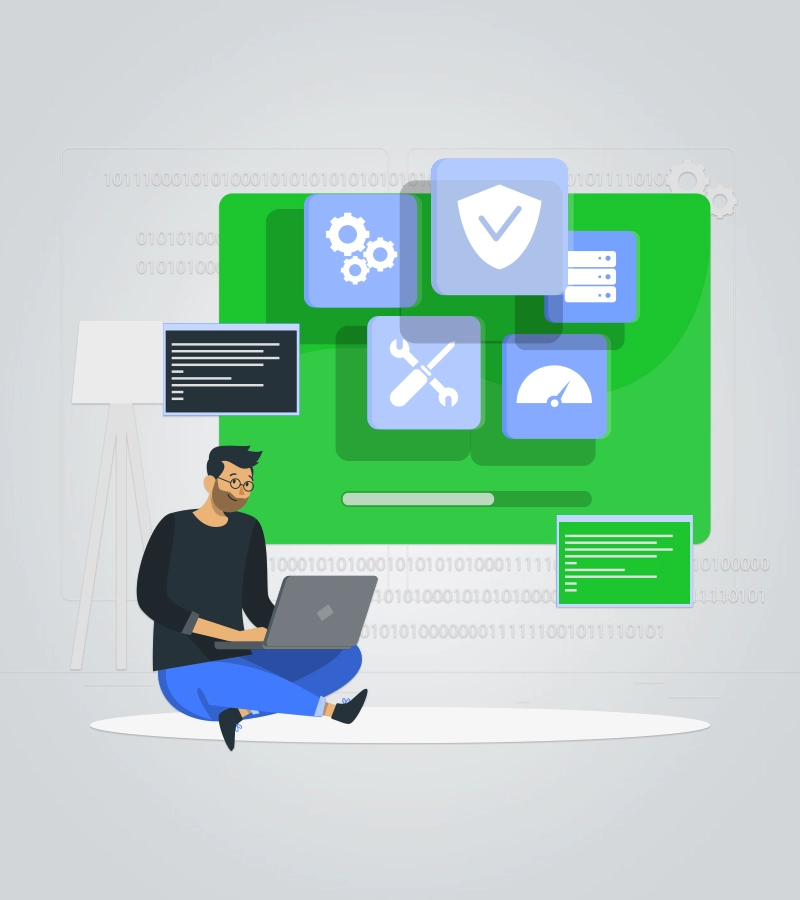

Setting Up QuickBooks Online Simple Start
After checking the QuickBooks Online Simple Start system requirements, you can set up the program to manage your business accounting tasks. Below is how you can move ahead with the setup procedure:
After checking the Start QuickBooks Online Simple system requirements, you can set up the program to manage your business accounting tasks. Below is how you can move ahead with the setup procedure:
- First of all, you need to sign up for the QuickBooks Online Simple Start 2019 after choosing a suitable plan. You can upgrade or downgrade your subscription later.
- After QuickBooks Online Simple login Start, you need to answer a few questions related to your business. Thereafter, you can set up your company file in a way that aligns with your business needs.
- Once the company file is done, you can link your bank and credit card accounts to the QuickBooks Online application.
- Thereafter, you can set up your links, create and customize invoices, and set up sales tax in the program as well.
These are some of the basic setups you need to perform for the QuickBooks Online application.
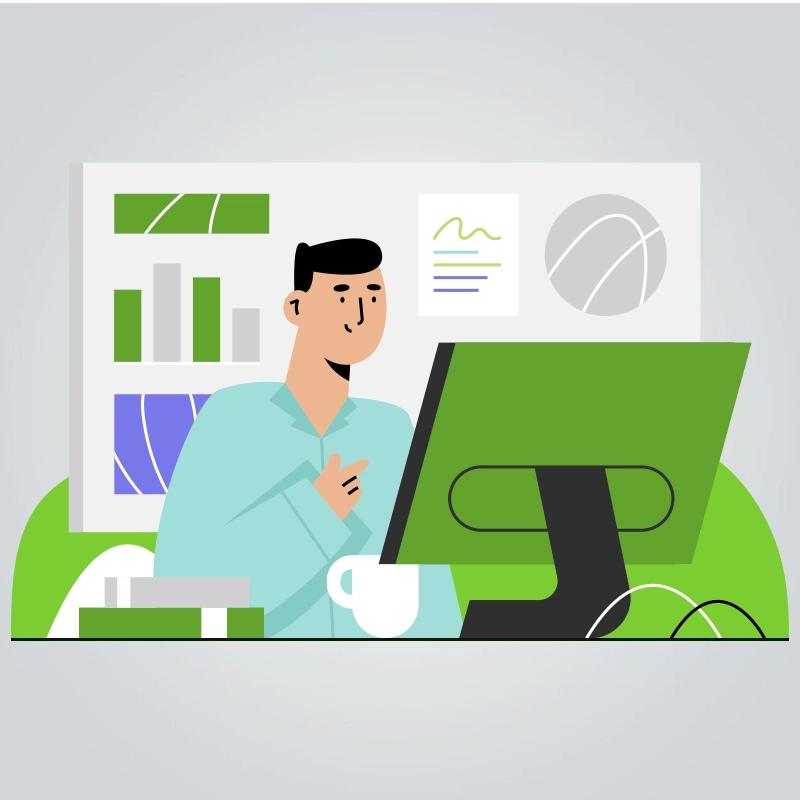
Advantages Of Using QuickBooks Online Simple Start
QuickBooks Online Simple Start 2018 offers a multitude of advantages to those who find it fit for their business accounting. Some of the most acknowledged benefits of the Simple Start application are described in the below-given list for you:
1: Easy To Use
QuickBooks Online Simple Start 2017 is an Intuit product for the ease of your business accounting management. Its user-friendly interface lets you easily navigate from one section to another. Besides, you can perform different accounting tasks with the utmost ease.
2: Impenetrable Data Security
QuickBooks Online stores your data on the cloud and ensures robust security for it. Your data is password-protected and keeps the undesired intruders at bay. Keeping your company data secure is an imperative part of your business accounting process.
3: Greater Flexibility
Flexible accessibility to your financial data is one of the most applauded benefits of QuickBooks Online Simple Start 2016. You don’t need to restrict yourself to a particular location for accessing the financial records. A mobile device and an Internet connection enable data access from any place.
4: Cost Effective
Simple Start is one of the most cost-effective solutions you can find in the market. The features you get to access for the subscription price are incredible. By making the most out of your program, you can reduce expenses and maximize your savings.