QuickBooks Online Self-Employed
QuickBooks Online Self-Employed is a highly applauded accounting application from Intuit, designed for self-starters and freelancers. It offers the basic features that small businesses need to manage their business accounting. Besides, you can also couple it with a tax bundle to get your taxation managed at the same time. It includes some useful features for small businesses, such as mileage tracking, expense management, reports and analysis, and several others. Furthermore, you can talk to a real certified public accountant and get your taxation tasks sorted. If you are planning to start your journey with the Intuit Self-Employed application, here is all you need to know about the product. Let’s explore.
QuickBooks Self-Employed Features
Small businesses can reap the advantages of the QuickBooks Self-Employed to the fullest by knowing its important features. Intuit has included these features to ensure that they can help independent contractors and freelancers accomplish the chores of their business accounting. Have a look at these features:
1: Track Your Business Miles
Freelancers can automatically track the miles covered for business trips using the QuickBooks Online mobile application. You can set the mileage tracking feature using a few simple steps from within the app. The default setting in the app is Off. You need to click on the Off button to make this feature work for you. It is a crucial part of your business accounting, as the miles traveled for business purposes can be deducted from your income taxes.
2: Keep Your Expenses Sorted
QuickBooks Online Self-Employed lets you sort your business expenses from personal ones. If you don’t have a dedicated bank account for your business, the program allows you to import expenses from your bank account directly into the program. Thus, you can sort your business expenses from your personal expenses. Tracking expenses is a crucial part of your business accounting, which offers crucial insights into your accounting.
3: Organize Your Receipts
Having this feature handy, you don’t need to track and record receipts from vendors. Just snap a picture of it and upload it to the program via your mobile, computer, or email account. Thereafter, QuickBooks automatically creates a transaction for it based on the information you have entered, and you can review this transaction. After reviewing it, you can edit it, add it to an account, or match it with a transaction that already exists.
4: Reports and Analysis
Financial reports help you get an insight into your business and help you in informed decision-making. There are multi-faceted reports you can run QuickBooks Online Self-Employed to get information about various aspects of your business accounting, such as sales, expenses, profit-loss, and several others. Based on these reports, you can also determine what’s working well for your business and what’s not; thus, make strategic modifications.
5: Tax Estimation
With the QuickBooks Online Tax bundle, you can be stress-free about your tax calculations. Tax estimation is one of the most demanding tasks related to your business and is also crucial for being compliant with the regulatory authorities. Choosing QuickBooks Online Tax Bundle or QuickBooks Online Live Tax Bundle will get it covered for you. QuickBooks itself will do tax estimation and notify you periodically (every quarter) when it is due.
6: Get Your Taxes Filed
The Intuit TurboTax Self-Employed feature lets you get your taxes filed by experts without needing you to stress on this matter. You can speak to a certified public accountant and get help with the processes. Besides, they will file your taxes and perform a final review of your return. With some plans, you can get no penalty guarantee, which protects you from receiving tax penalty notices. Thus, you can make your business accounting hurdle-free.
QuickBooks Online Self-Employed App Pricing Plans
1: Self Employed
- It is the basic pricing plan you can subscribe to for $15/month.
- For the first three months, you can access it for $7.50/month in a promotional offer (50% discount).
- QuickBooks Online Self-Employed free access is available for a 30-day trial period.
- This plan includes the bookkeeping features for your business.
- Tax handling from QuickBooks is not included in the basic plan of Intuit’s employed solution.
- You can switch to a different plan or cancel it at any time, as there is no contract or commitment involved.
2: Self-Employed Tax Bundle
- The monthly QuickBooks Self Employed Tax Bundle subscription costs $25/month (discounted price $12.50/month for the first three months).
- You can test the tool in a free trial period of 30 days.
- It includes all the bookkeeping features of QuickBooks Online Self-Employed, including some additional features.
- You can pay your quarterly estimated taxes from within the QuickBooks Online application.
- It lets users move their financial information to the TurboTax application with ease.
- Moreover, you can get one state and one federal tax return filing done with this plan.
3: Self-Employed Live Tax Bundle
- Self-Employed Live Tax Bundle has a monthly subscription price of $35/month.
- You can avail yourself of a 50% discount on the subscription fee for the first three months, which makes it $17.50/month.
- You can also use the product for a free trial period of 30 days.
- This is the most advanced plan from QuickBooks Online Self-Employed, and therefore, you can’t upscale it further. However, you are free to move to a more advanced QuickBooks Online product.
- It includes all the features of the previous plans, and in addition to that, you can get help from live CPAs whenever you need them.
- You can get unlimited help from certified public accountants throughout the year.
- Moreover, the live CPA will perform a final review of your return.
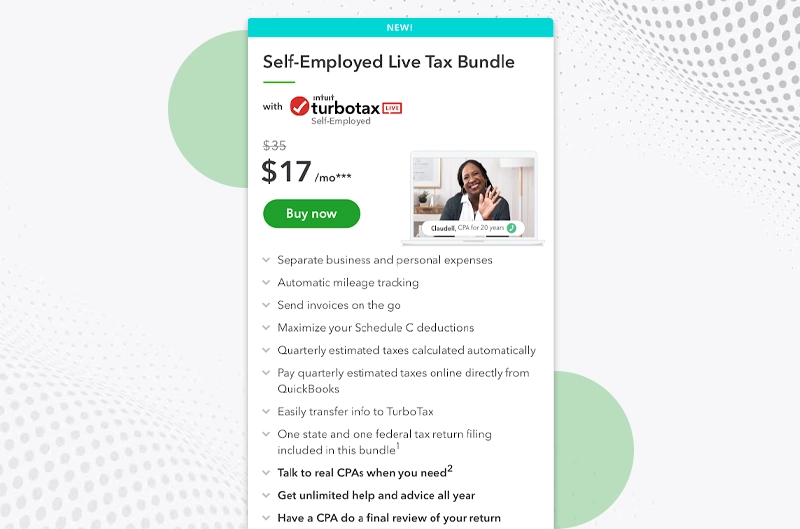
With these specific pointers in mind, you can invest money in a suitable QuickBooks Online Self-Employed plan and streamline your record-keeping and taxation tasks.
QuickBooks Online Vs. Self-Employed
QuickBooks Online and Self-Employed, both accounting solutions, are designed by Intuit. However, both are different and cater to the different requirements of the users. QuickBooks Self-Employed is strictly for independent contractors, startups, and sole entrepreneurs with basic bookkeeping requirements. On the contrary, QuickBooks Online is a full-featured bookkeeping system that assists small to mid-sized businesses in handling their accounting and record-keeping tasks.
If you need no employee to track your income and expenses, Self-Employed can be an ideal solution for your business. QuickBooks Online, on the other hand, offers many powerful features, such as tracking assets-liabilities, income-expense, advanced reporting, and several others. If you need to send invoices to customers every now and then, QuickBooks Online is good to go. Besides, if you need features, such as inventory tracking, employee management, or businesses at multiple locations, you can deploy QuickBooks Online for your day-to-day business accounting tasks. Here, we will compare QuickBooks Online with Self-Employed on several important parameters, such as features, pricing, and reporting.
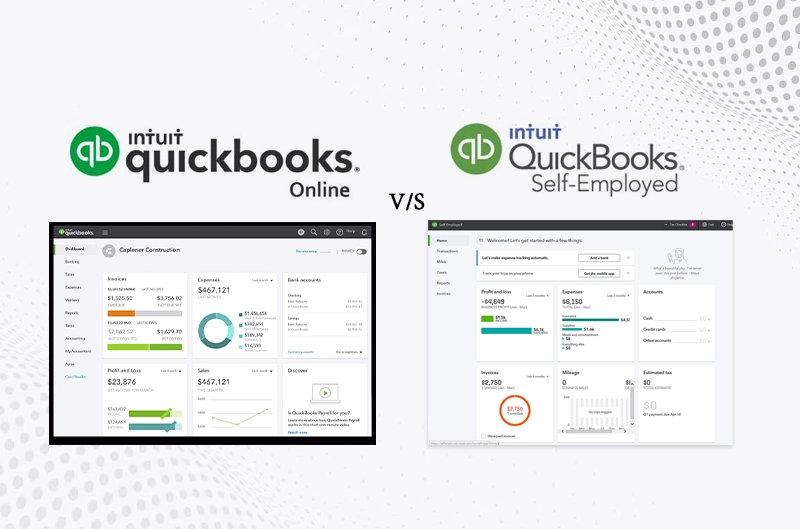
QuickBooks Online Vs. Simple Start Features
QuickBooks Online includes many excellent accounting features, such as inventory tracking and management, customer invoicing, time tracking, and project costing. Besides, you can also manage your employees and businesses across multiple locations.
When it comes to QuickBooks Self-Employed, it is suitable for freelancers who work remotely. If you have a single bank account for your personal and business expenses, Self-Employed lets you move your data and sort your expenses. You can track mileage and profit and handle your tax processes with the help of this program. Have a look at the below-given QuickBooks Online & Self-Employed comparison chart to understand the key differences between their core features:
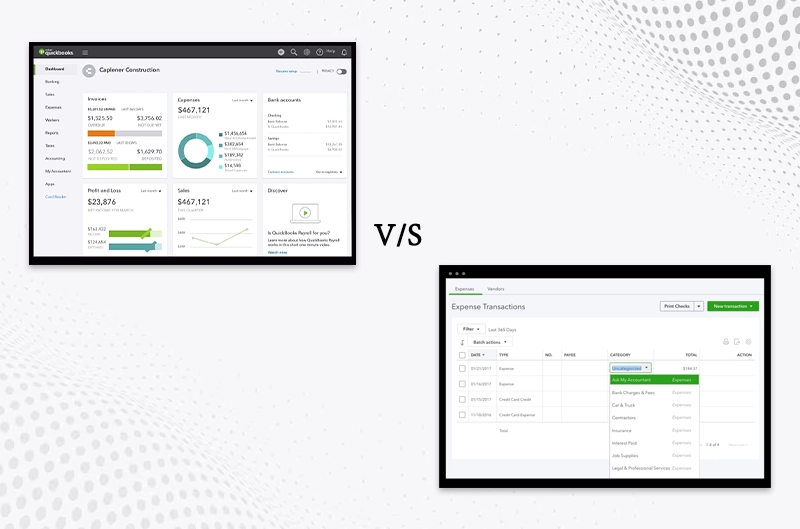
Feature Comparison
QuickBooks Online Vs. Simple Start Pricing
QuickBooks Online has four different pricing plans, namely:- Simple Start, Essentials, Plus, and Advanced. Besides, the pricing of these plans ranges from $30 to $200. You can add up to 25 users in QuickBooks Online as your business operations demand. QuickBooks Self Employed, on the other hand, costs from $15 to $35/month. However, only one admin user is included regardless of what plan you choose. Below is the QuickBooks Online & Self-Employed comparison chart based on pricing:
Pricing Comparison
QuickBooks Online Vs. Simple Start Reporting
QuickBooks Self-Employed reposting is limited to a few parameters, such as – mileage log, profit and loss report, receipts, and general ledger. Contrarily, QuickBooks Online is rich in many powerful financial reporting for your business, which helps you analyze all the crucial aspects of your growth. The given chart can help you understand the reports you can run in the two different accounting solutions:
Reporting Comparison
System Requirements For QuickBooks Online Simple Start
Simple-Start is accessible on several devices; however, you need to make sure that the system requirements on all those devices are fulfilled in order to run smoothly. It is a web-based application you can access on your preferred device with the help of a stable Internet connection.
When Using The Program On Windows PC:
- Make sure that you have Windows 10 or a higher operating system.
- Having an Intel Core i5 or an equivalent processor can ensure a seamless experience of running Simple Start.
- Besides, your PC must have a minimum of 4GB of RAM for a smooth operation of the program.
- If you need to print forms, keep Adobe Reader 11.0 or higher handy on your device.
For Using Simple-Start On Mac:
- On your Mac, you must have macOS Big Sur 11 or newer.
- Linux Operating Systems, such as Fedora or Ubuntu, are not supported, so refrain from using them.
- An unshakeable internet connection of 3Mbps or higher is needed.
- Besides, the latest updated Internet browsers, such as Microsoft Edge, Firefox, Chrome, or Safari.
Accessing QuickBooks Simple Start On Mobile Application:
- The program is accessible on your Android, iPhone, iPad, and tablets.
- Your device should have an active Internet plan, giving a good speed.
- The mobile accessibility is free and includes no additional charge.
- Some factors, such as poor network or network downtime, can also affect your access to the QuickBooks Online Simple Start.
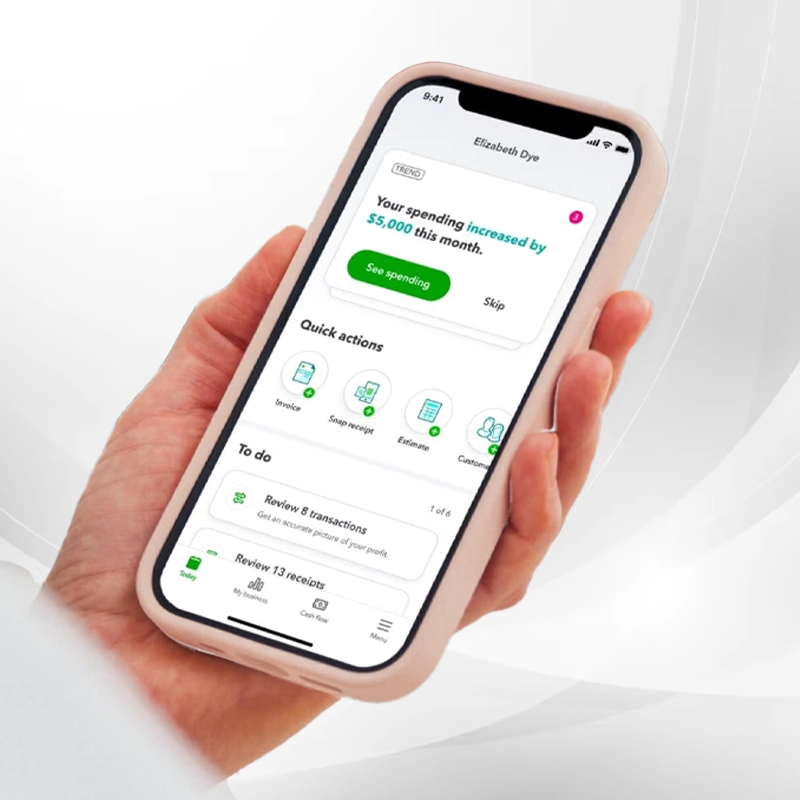
QuickBooks Online Self-Employed Setup
If you find Self-Employed to be the right application to start your business accounting journey, you need to set it up according to your tasks and preferences. Here, you will see the pointers for QuickBooks Online Self-Employed setup to ensure accuracy and efficiency when running the tool:
1: Sync Your Bank Accounts
First things first, you need to connect your bank accounts to QuickBooks Self-Employed before you start using it. The bank portal can be accessed on the “Connect Your Banks and Credit Card” screen.
After Self-Employed QuickBooks login, it will automatically 90 days of your bank and credit card transactions. You can connect both your debit and credit card you want to use for your business.
In case you want to download transactions for more than three months, you can download a CSV file for the same and move it to Self Employed using the Import Transactions option.
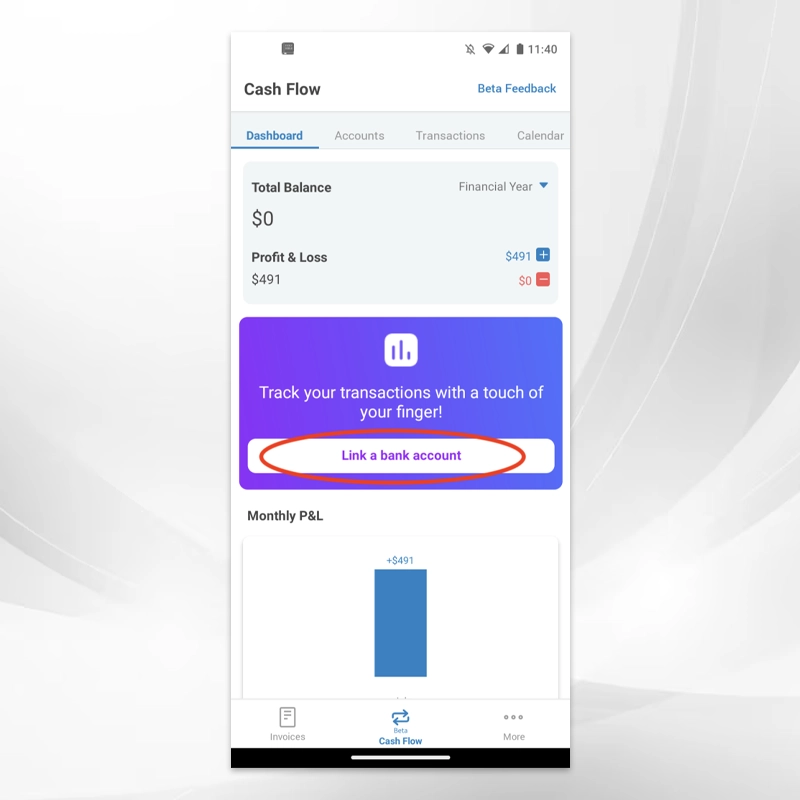
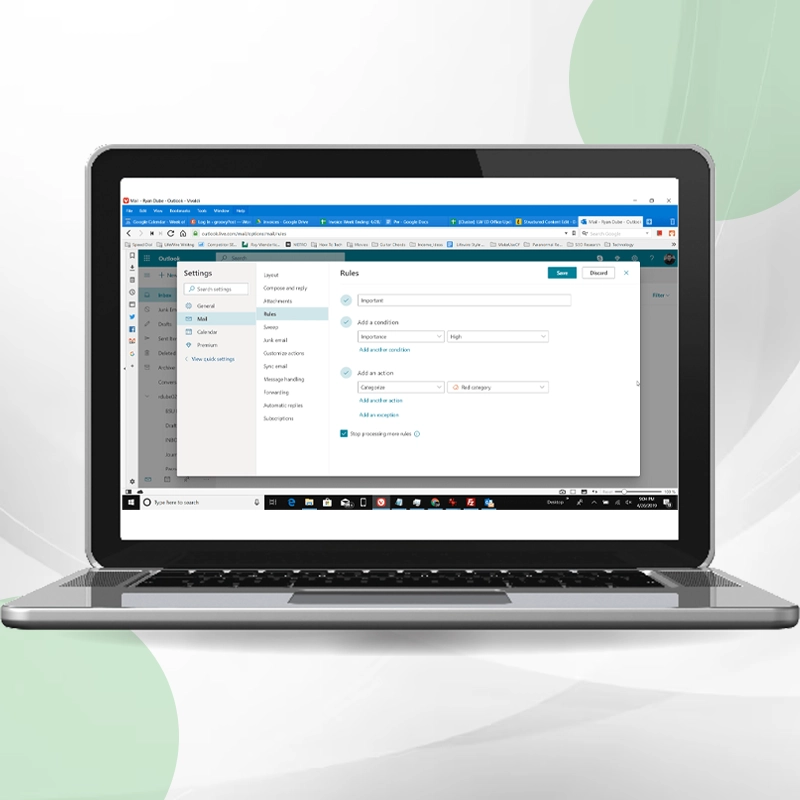
2: Setup Rules and Categories
After downloading your transactions, you can create rules and categories to systematize your transactions. It is crucial to sort your personal transactions from business transactions to see if you are using one account for all.
You can use the Add Rule option located next to each transaction to move it to a relevant Income or Expense category. Based on this rule, Self-Employed will move your transactions to similar categories automatically in the future. However, you can review and edit them.
Also, mark the check-box for “Also Apply to Past Transactions,” and it will apply this to all the imported transactions and to the historical business transactions so that you don’t have to accomplish it manually.
3: Download Mobile Application
Download the mobile application on your Android or iPhone to utilize one of the most applauded features of mile tracking. Besides, the mobile application comes in handy when you want to access your financial records at your fingertips.
4: Manage Your Business Miles
After downloading the Self-Employed mobile application on your phone, you can manage your business miles with greater ease. On each trip, you can specify if the trip is personal or for business. Thereafter, the app will track the distance traveled. Alternatively, you can add business miles manually as well.5: Streamline Your Taxes
QuickBooks Online Self-Employed lets you streamline your business taxes by choosing from the tax bundle options. You can pay and file your taxes with ease. With the Live Tax Bundle, you can get done by a certified accountant and get seamless support with your taxes whenever you need it.6: Send Invoices To Your Customers
QuickBooks Online Self-Employed also lets you send invoices to your customers and get paid for the offered products/services. You can enter your client’s details manually in the Create Invoice tab, and the autofill feature will enter it automatically for recurring invoices. You can also mark it as paid once the payment is done.Intuit Self-Employed Pros and Cons
Benefits of QuickBooks Online Self-Employed
- Self-Employed is a cost-effective product and comes with time-bound discounts as well.
- All plans include a mileage tracking feature accessible on both mobile and Desktop.
- Pricing plans are suitable for sole entrepreneurs and independent contractors. Higher plans include full assistance in tax management from live accountants.
- It has an intelligible interface, and the program is super easy to use.
- It can be integrated with other tools to enhance its efficiency; thus, you can accomplish more from within the same app.
- Moreover, you can get your tax process optimized, and experts taking care of your taxes ensure the utmost accuracy.
- A basic invoicing feature is also included in the program so that you can get paid without chasing after the customers.
Limitations of QuickBooks Online Self-Employed
- Features are limited and are not suitable for businesses that are scaling up and needing extended accounting and bookkeeping features.
- Doesn’t have a superior plan, so rather than upgrading, you will have to switch to a different QuickBooks Online plan.
- There are certain tax filings that require additional fees.
- You may find some other alternatives to the program at the same price or less.
Final Note!
Self-Employed Accounting Software can help freelancers and independent contractors streamline their accounting and record-keeping processes. Now that you are aware of some crucial aspects related to the program, such as features, pricing, pros & cons, and setup procedure, you are good to go. After ensuring the system requirement, you can set this tool up to manage your sales, transactions, profit-loss, and much more. If you need additional help with the QuickBooks Online Self-Employed tool, feel free to exchange words with experts.
Frequently Asked Questions
Live Tax Bundle plan with Self-Employed lets you handle your basic accounting and bookkeeping tasks, including unlimited support for your tax processes. You can get live assistance from a CPA and receive advice all year long. Furthermore, you can get your taxes filed and tax returns reviewed by experts.